Die Thermaltake Water 3.0 120 ARGB Sync Edition wird mit einem 120 mm Lüfter inklusive großem Radiator, einem leistungsstarken Wasserblock und einer Pumpe für ultimative Kühlung der CPU geliefert. Der eingebaute Pure ARGB-Lüfter verfügt über ein Hydrauliklager und 16,8 Millionen Farben, die mit 5V-RGB-fähigen Motherboards von Asus, Gigabyte, MSI und AsRock synchronisiert werden können. Anderweitig können die RGB-Lichteffekte aber auch ganz einfach über den im Lieferumfang enthaltenen ARGB-Controller oder über die Software ASUS Aura Sync, GIGABYTE RGB Fusion, MSI Mystic Light Sync und AsRock Polychrome gesteuert werden. Die Water 3.0 ARGB Sync Edition Serie ermöglicht es Anwendern, eine bessere Kühlleistung und mehr CPU-Schutz zu genießen!


"Tt LCS Certified" ist ein Siegel, mit dem Thermaltake-Gehäuse versehen werden, die besonderen Ansprüchen und Standards bei der Unterstützung von Flüssigkeitskühlungen gerecht werden. Enthusiasten können sich darauf verlassen, dass nur echte LCS Gehäuse, deren Material und Design alle Ansprüche für DIY Wasserkühlungen erfüllt, dieses Siegel tragen. Das Tt LCS Zertifikat richtet sich an alle Poweruser, die auf einen Blick erkennen wollen, welche Gehäuse auf Kompatibilität mit Wasserkühlungen getestet und designt wurden.

Die Thermaltake Water 3.0 ARGB Sync Edition ist mit einem Pure 12 ARGB Sync Lüfter versehen. Durch sein gelungenes Lüfter Design und dem hydraulischen Lager liefert er eine außerordentliche Kühlleistung. Außerdem ist der Lüfter mit 16,8 Millionen LED-Farben versehen und kann mit 5V RGB fähigen Mainboards von ASUS, GIGABYTE, MSI und ASRock synchronisiert werden.

Der ARGB Controller erlaubt es dem Benutzer zwischen einzelnen Farbmodis, Farben und Farbgeschwindigkeit zu wechseln bei Verwendung eines Motherboards ohne adressierbaren 5V RGB-Header. Die Benutzer können zwischen den Farbmodis Flow, Ripple, Pulse, Blink, Wave, Full Light und RGB Spectrum sowie aus verschiedenen Geschwindigkeitsstufen wählen.
*Bei einem Controller beträgt der maximale Signalausgang 90 adressierbare LEDs.

Der speziell für die Water 3.0 ARGB Serie entwickelte großflächige Radiator erhöht die Kühloberfläche und die hervorragende Wärmeabfuhr.
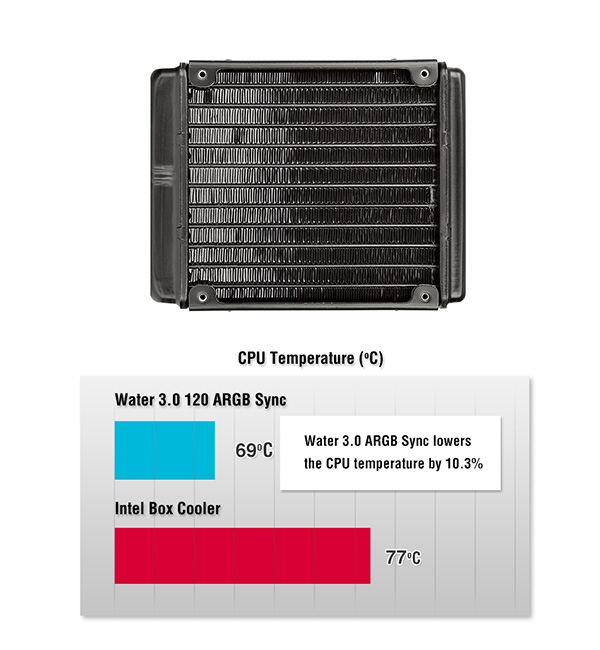
Durch die Kupferoberfläche des Wasserblocks wird die Wärmeleitfähigkeit beschleunigt und sorgt so für eine konstante Kühlung. Durch das vorgefüllte Kühlmittel braucht der Anwender keine neue Kühlflüssigkeit nachfüllen da der Verbrauch sehr gering gehalten wird. Darüber hinaus bietet der mit einem Sleeve ummantelte Schlauch Stabilität und verhindert, dass dieser beschädigt wird.

Die hochwertige und zuverlässige Pumpe ermöglicht eine maximale Wasserzirkulation und hält die CPU kontinuierlich kühl. Die geringe Verdunstung verringert effektiv den Kühlmittelverlust, so dass kein Nachfüllen erforderlich ist.

Das in sich geschlossene Design der Thermaltake Water 3.0 ARGB Sync Edition Serie bietet ein einfaches Installationssystem und einen völlig wartungsfreien Betrieb, der nur minimalen Platz im Gehäuse benötigt.

Sync with Motherboard RGB Software
Designed to synchronize with ASUS Aura Sync, GIGABYTE RGB Fusion, MSI Mystic Light Sync, and ASRock Polychrome. It supports motherboards with a 5V addressable RGB header, allowing you to control the lights directly from the software mentioned above without installing any extra lighting software or controllers. For more details, please visit ASUS, GIGABYTE, MSI, and ASRock official websites.
-

-

Aura Addressable Header
ASUS -

Digital Pin Header
GIGABYTE -

JRAINBOW Header
MSI -

Addressable RGB LED Header
ASRock
| Category | Caution |
|---|---|
| Chassis, ARGB Fan, ARGB AIO |
|
| RGB Memory, VGA Waterblock, Distro Plate |
|
Cautions
Thermaltake recommends the following steps to be taken before using the Pacific series radiators and water blocks:
- To ensure a clean loop, flush and rinse your radiators and water blocks with distilled water prior to use.
- Do not use tap water or distilled water as your coolant; it may harm your loop and reduce performance.
- It is strongly recommended to use market-proven pre-mix coolant, such as Thermaltake Coolant 1000. It offers great performance while protecting the entire liquid loop from corrosion.
- Before storing your water cooling components, please clean, rinse, and dry them to ensure a longer lifespan for your components.
Thermaltake recommends the following steps to be taken after completing your water loop setup:
- It is strongly recommended to use market-proven pre-mix coolant, such as Thermaltake Coolant 1000. It offers great performance while preventing corrosion in the entire cooling system – copper, brass, nickel, aluminum, and steel.
- Fill the reservoir with coolant and cycle the power on and off several times while the pump pushes the coolant into the loop.
- DO NOT let the pump run dry; turn off the power immediately if there is no liquid entering the pump.
- Fill the reservoir to the top to prevent air from entering the pump.
- If necessary, tilt the system slightly from side to side to bleed air out of the loop.
- Place some paper towels under fittings and joining points to check for leaks.
- Run the loop with the fill port open for about 24 hours to completely bleed air out of the loop.
- Before starting, flush your system correctly to prevent any coolant or unwanted particles from sticking to your tubes, radiators, and other cooling components.
- Note that coolant might fade over time.
| P/N | CL-W232-PL12SW-A |
|---|---|
| Gewicht | 920 g |
| Pump | Motor Speed: 3000 RPM Rated Voltage: 12 V & 5V Power Input: 12V – 3.9 W , 5V – 1.06 W |
| Water Block | Material: Copper |
| Fan | Dimension: 120 x 120 x 25 mm Speed: PWM 500~1500 R.P.M (2510-4PIN) Noise Level: 25.8 dB-A Rated Voltage: 12 V & 5V Power Input: 12V- 1.44 W, 5V – 1.6W Max. Air Flow: 56.45 CFM Max. Pressure: 1.59 mm-H2O LED Control: ARGB controller or 5V addressable RGB header on motherboard |
| Tube | Length: 326mm Material: Rubber |
| Radiator | Dimension: 151 x 120 x 27 mm |
| Compatibility | Intel LGA 2066/2011-3/2011/1700/1200//1156/1155/1151/1150 AMD FM2/FM1/AM5/AM4/AM3+/AM3/AM2+/AM2 *AIO Cooler bracket adapter comes in the AMD Threadripper CPU box. |
User Manual
- Dateiname
- Beschreibung
- Größe
- Version
- Release Date

















