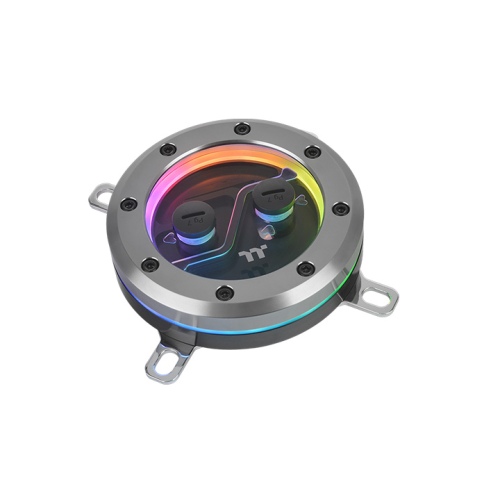Pacific SW1 Plus CPU Water Block
Bauen mit Stil
Der Pacific SW1 Plus CPU-Wasserblock wurde in einem neuen industriellen Stil entworfen, um mehr coole Optionen für Ihre Builds zu bieten. Wir haben eine solide Aluminiumlegierung mit einem Schraubendesign verwendet, um das Leuchten von Metallen zu vertiefen und die Textur von schweren Industrieanlagen zu zeigen, damit Sie die Qualität dieses schönen Wasserblocks sehen und fühlen können.

Wie ein Spiegel
Die mit einer antikorrosiven Nickelbeschichtung versehene Kupferbasis sorgt für eine außergewöhnliche Wärmeübertragung und lässt das Produkt auch nach intensiver Nutzung oder unter extremen Bedingungen wie neu aussehen.

Wärmeableitung mit unserem zentralen Einlassdesign
Sorgt für eine bessere Wärmeableitung durch
das zentrale Einlassdesign, indem die Wärme von der CPU über die Düsenplatte in der Mitte des Wasserblocks an das Kühlmittel übertragen wird und der Wasserfluss für eine gleichmäßige Kühlmittelverteilung durch die optimierten 0,2 mm Mikrokanäle eingeschränkt wird.
Achtung: Das zentrale Inlet Design beschränkt die Ein- und Auslässe auf eine bestimmte Richtung. (Hier ansehen)


Eingebauter Wassertemperatursensor
Pacific SW1 Plus CPU-Wasserblock verfügt über einen eingebauten Temperatursensor, der die Temperatur der durchfließenden Kühlflüssigkeit aufnimmt und das Signal an die TT RGB Plus 2.0 Software weiterleitet; so kann der Benutzer die aktuelle Temperatur sofort zu überwachen und gleichzeitig die adressierbaren LEDs steuern.

Überwachung und Steuerung durch TT RGB Plus 2.0
Sie können die Kühlmitteltemperatur in der TT RGB Plus 2.0
Software mit ihrem eingebauten Wassertemperatursensor überwachen und die 12 adressierbare LEDs mit
atemberaubenden Lichteffekten steuern!

Universelle Kompatibilität
Kompatibel mit den neuesten Intel LGA
1700 und AMD AM5 Sockeln. Die Benutzer sind in der Lage, im neuesten Trend zu bleiben und benötigen keine zusätzliche Halterungen.
Kompatibel mit den folgenden Modellen:
Intel: LGA 1700/1200/115X
LGA 2066
AMD: AM5/AM4

Holen Sie sich einen Extra-Boost für Ihr Flüssig Kühlsystem
TG-60 Flüssiges Metall-Wärmeleitpaste ist
unsere neueste Hochleistungs-Wärmeleitpaste mit einer extrem hohen Wärmeleitfähigkeit von bis zu
52 W/mK, die eine unvergleichliche Wärmeübertragung gewährleistet. Dank seiner hohen Effizienz und Stabilität bleibt Ihre
CPU immer kühl.
Vorsicht! TG-60 Flüssiges Metall-Wärmeleitpaste enthält eine korrosive Substanz; bitte vermeiden Sie Kontakt mit Aluminiumwerkstoffen.

TT RGB PLUS Ecosystem
Beleuchte dein System mit unbegrenzt vielen Möglichkeiten und synchronisiere deine TT RGB PLUS kompatiblen Produkte (CPU/VGA Water Blocks, AIO CPU Kühlungen, PSUs, LED Strips, Gaming Tastaturen, Headsets, Maus und Mauspads), um ein persönliches RGB Ecosystem Setup zu kreieren.
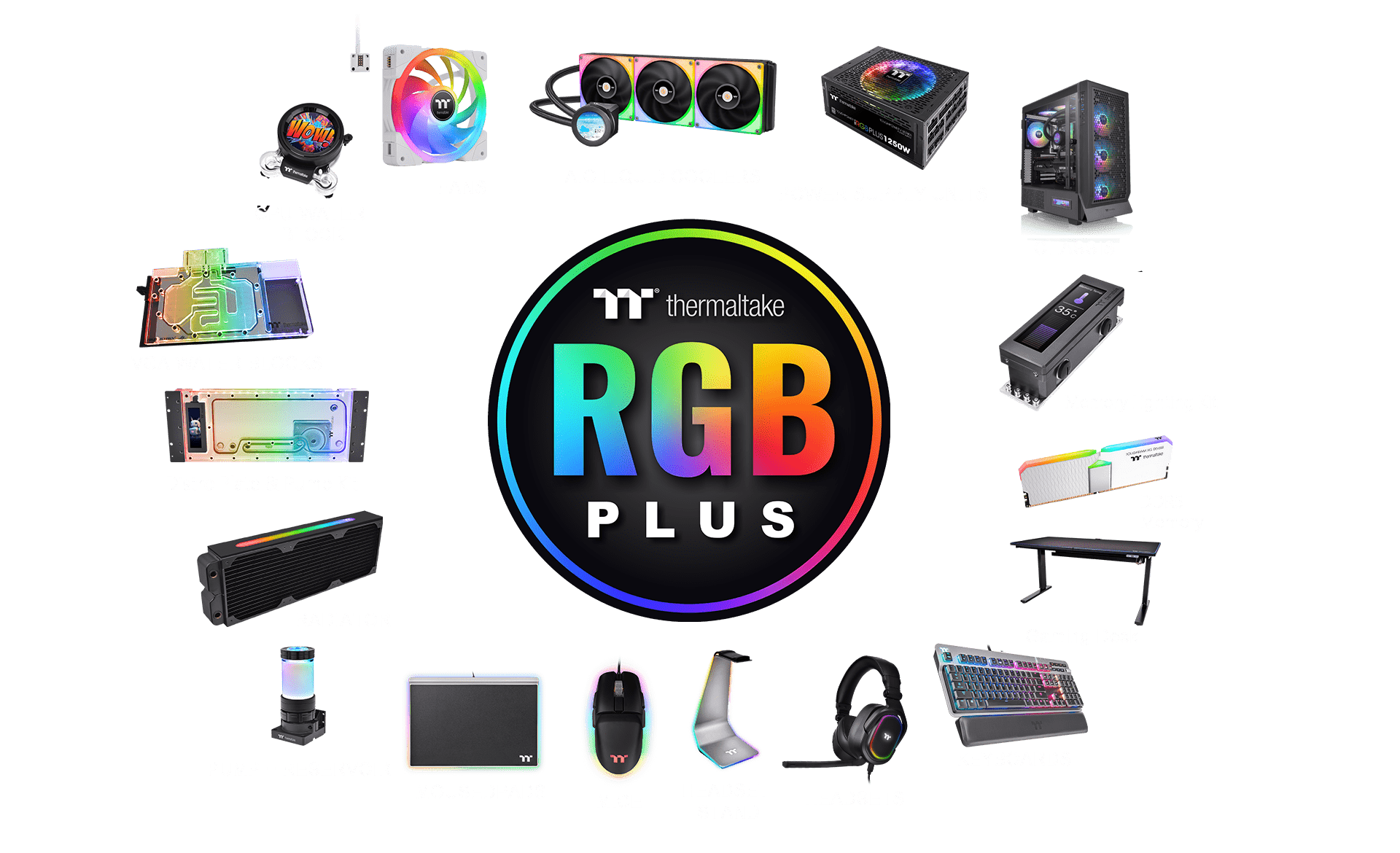
TT RGB PLUS Software
Die neue Version der patentierten TT RGB PLUS-Software von Thermaltake, die mehr Lichteffekte und PC-Überwachungsfunktionen bietet.

NeonMaker
The NeonMaker is a new and innovative approach to adjusting the RGB lighting on some of our products, allowing users to customize lighting profiles and orchestrate their own light shows.
Personalize Riing Quad Fans, Riing Trio Fans, Distro Case, Floe DX RGB AIO, and TOUGHRAM RGB with NeonMaker!

Works with Amazon Alexa
All Thermaltake TT RGB PLUS products support Amazon Alexa Voice Service, allowing you to give voice commands to Alexa-enabled devices.
Sync with Motherboard RGB Software
Designed to synchronize with ASUS Aura Sync, GIGABYTE RGB Fusion, MSI Mystic Light Sync, and ASRock Polychrome. It supports motherboards with a 5V addressable RGB header, allowing you to control the lights directly from the software mentioned above without installing any extra lighting software or controllers. For more details, please visit ASUS, GIGABYTE, MSI, and ASRock official websites.
-

-

Aura Addressable Header
ASUS -

Digital Pin Header
GIGABYTE -

JRAINBOW Header
MSI -

Addressable RGB LED Header
ASRock
| Category | Caution |
|---|---|
| Chassis, ARGB Fan, ARGB AIO |
|
| RGB Memory, VGA Waterblock, Distro Plate |
|
Cautions
Thermaltake recommends the following steps to be taken before using the Pacific series radiators and water blocks:
- To ensure a clean loop, flush and rinse your radiators and water blocks with distilled water prior to use.
- Do not use tap water or distilled water as your coolant; it may harm your loop and reduce performance.
- It is strongly recommended to use market-proven pre-mix coolant, such as Thermaltake Coolant 1000. It offers great performance while protecting the entire liquid loop from corrosion.
- Before storing your water cooling components, please clean, rinse, and dry them to ensure a longer lifespan for your components.
Thermaltake recommends the following steps to be taken after completing your water loop setup:
- It is strongly recommended to use market-proven pre-mix coolant, such as Thermaltake Coolant 1000. It offers great performance while preventing corrosion in the entire cooling system – copper, brass, nickel, aluminum, and steel.
- Fill the reservoir with coolant and cycle the power on and off several times while the pump pushes the coolant into the loop.
- DO NOT let the pump run dry; turn off the power immediately if there is no liquid entering the pump.
- Fill the reservoir to the top to prevent air from entering the pump.
- If necessary, tilt the system slightly from side to side to bleed air out of the loop.
- Place some paper towels under fittings and joining points to check for leaks.
- Run the loop with the fill port open for about 24 hours to completely bleed air out of the loop.
- Before starting, flush your system correctly to prevent any coolant or unwanted particles from sticking to your tubes, radiators, and other cooling components.
- Note that coolant might fade over time.
| P/N | CL-W379-CU00SW-A |
|---|---|
| Dimensions | 90 L * 90 W* 29 H mm |
| Interface | USB 2.0 connector (9Pin) |
| System compatibility | Windows 10 / 11 |
| Power Input | 2.4 W |
| Compatibility | Intel: LGA 2066//1851/1700/1200/115X AMD: AM5/AM4 |
| Connector | 4-Pin Molex |
| Rated Voltage | 5 V |
| Threads | G ¼” |
| Heatsink Material | Copper + PMMA |
User Manual
- Dateiname
- Beschreibung
- Größe
- Version
- Release Date