Pacific PR12-D5 Plus (discontinued)




Thermaltake
Pacific PR12-D5 Plus
360° Drehbare Kappe
Die 360-Grad-Drehkappe ermöglicht es dem Benutzer, die Positionen der G 1/4-Gewindeanschlüsse auch nach der Montage am Gehäuse zu verstellen und bietet so mehr Flexibilität bei der Gestaltung vom Wasserkühlsystems.

Farbenfrohe Beleuchtung
Durch die drehbare Kappe leuchten 12 adressierbare LEDs, mit denen der Benutzer zahlreiche Lichteffekte und 16,8 Millionen Farbkombinationen über die TT RGB Plus-Software nutzen kann.
Sehen Sie sich die Lichtshow an
- ●
- ●
- ●
- ●
- ●
- ●
Light Mode : Static

Lassen Sie Ihrer Kreativität freien Lauf
Der Pacific PR12-D5 Plus ist ein 196,7 mm hoher Behälter mit einem Fassungsvermögen von 250 ml. Er eignet sich nicht nur für kleine Gehäuse, sondern gibt in einem großen Gehäuse auch zusätzlichen Platz für mehr DIY-Styling frei, so dass die User mit diesem Produkt kreativ werden können!

Leistungsstarke Pumpe
Der leistungsstarke Pumpenkopf kann das Kühlmittel bei maximaler Geschwindigkeit bis zu 15 Fuß hoch pumpen und bietet eine Durchflussrate von 1135 Litern pro Stunde. Mit der 5-stufigen Geschwindigkeitsregelung kann der Benutzer die Pumpendrehzahl manuell steuern und die Geschwindigkeit der Pumpe je nach Belastung des Computers anpassen.
Mehrere Installationsoptionen
eben dem Standardbehälter und dem Pumpenständer enthält das Paket auch eine Halterung, mit der die Pacific PR32-D5 auf einem Lüfter installiert werden kann, so dass der Benutzer auch bei geringem Platzangebot in den Genuss der Wasserkühlung kommen kann.

TT RGB PLUS Software
2.0 - New version of Thermaltake’s patented TT RGB PLUS software, providing more lighting effects and PC monitoring functions.
1.0 - Thermaltake’s patented software to synchronize TT RGB PLUS products with addressable LEDs.
Caution: TT RGB PLUS 2.0 and TT RGB PLUS 1.0 will overwrite one another; users can only install one version of TT RGB PLUS.
2.0 DOWNLOAD NOW
2.0 USER MANUAL
1.0 DOWNLOAD NOW
LEARN MORE

Sync with Razer Chroma Lighting
All Thermaltake TT RGB PLUS products can connect to the Razer Chroma ecosystem via Razer Synapse 3. Users can experience synchronized gaming and RGB lighting effects on their TT RGB PLUS liquid cooling systems and Razer gaming gear!
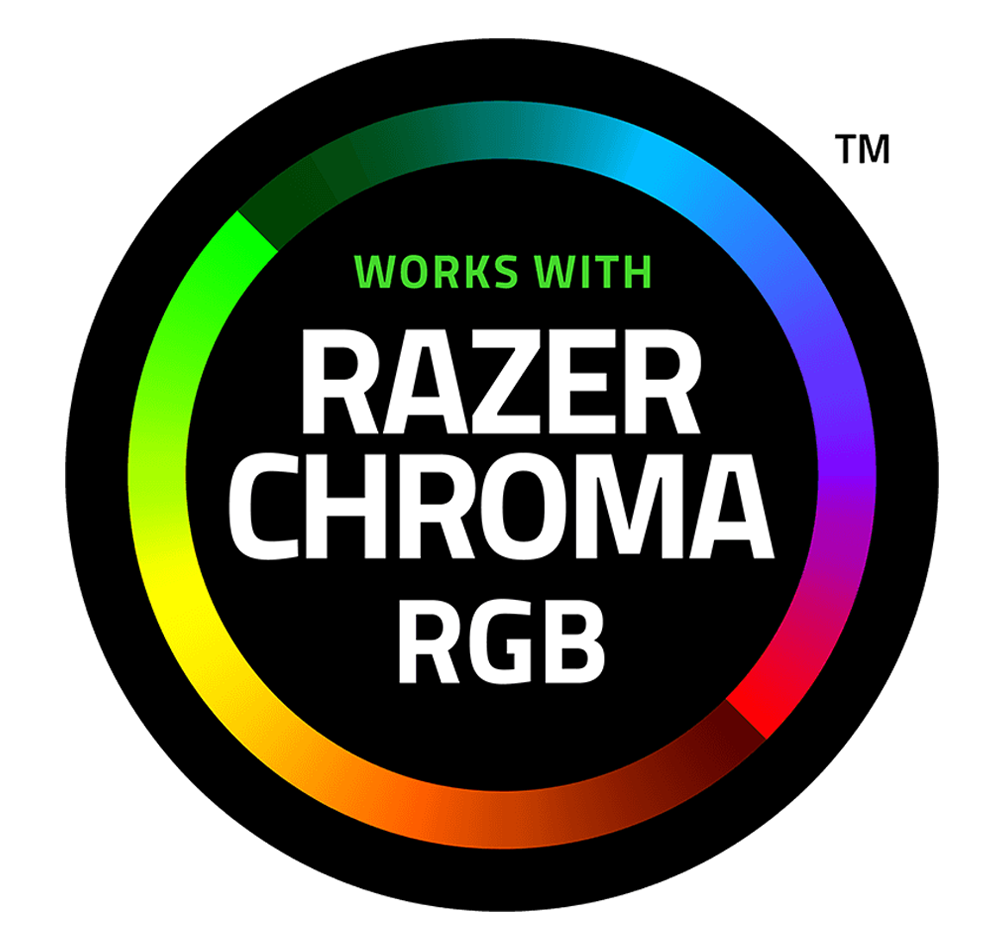
Works with Amazon Alexa
All Thermaltake TT RGB PLUS products support Amazon Alexa Voice Service, allowing you to give voice commands to Alexa-enabled devices.
Cautions
Thermaltake recommends the following steps to be taken before using the Pacific series radiators and water blocks:
- To ensure a clean loop, flush and rinse your radiators and water blocks with distilled water prior to use.
- Do not use tap water or distilled water as your coolant; it may harm your loop and reduce performance.
- It is strongly recommended to use market-proven pre-mix coolant, such as Thermaltake Coolant 1000. It offers great performance while protecting the entire liquid loop from corrosion.
- Before storing your water cooling components, please clean, rinse, and dry them to ensure a longer lifespan for your components.
Thermaltake recommends the following steps to be taken after completing your water loop setup:
- It is strongly recommended to use market-proven pre-mix coolant, such as Thermaltake Coolant 1000. It offers great performance while preventing corrosion in the entire cooling system – copper, brass, nickel, aluminum, and steel.
- Fill the reservoir with coolant and cycle the power on and off several times while the pump pushes the coolant into the loop.
- DO NOT let the pump run dry; turn off the power immediately if there is no liquid entering the pump.
- Fill the reservoir to the top to prevent air from entering the pump.
- If necessary, tilt the system slightly from side to side to bleed air out of the loop.
- Place some paper towels under fittings and joining points to check for leaks.
- Run the loop with the fill port open for about 24 hours to completely bleed air out of the loop.
- Before starting, flush your system correctly to prevent any coolant or unwanted particles from sticking to your tubes, radiators, and other cooling components.
- Note that coolant might fade over time.
| P/N | CL-W338-PL00SW-A |
|---|---|
| MATERIAL | AL + POM + PMMA |
| Dimensions | 79 (L) x 79 (W) x 196.7 (H) |
| Interface | USB 2.0 Connectors(9 Pin) |
| System compatibility | Windows 7 / 8 / 8.1 / 10 |
| Fan Rated Voltage | 1135 L/h |
| Power Input | 37 W / 6.5 W |
| Connector | 4 Pin |
| Pump Speed | P1: 1,800 RPM P2: 2,550 RPM P3: 3,300 RPM P4: 4,050 RPM P5: 4,800 RPM |
| Capacity | 250 ml |
| Maximum head | 15 feet (4.5m) |
| Maximum Flow Rate | 1135 L/h |
| Maximum pressure | 50 PSI |
| Input Voltage | 12 V / 5 V |
| Parts | 1. Stopper *1 (G 1/4 ) 2. Bracket *1 3. Clip *1 |
| Screw Thread | G 1/4 |
User Manual
- Dateiname
- Beschreibung
- Größe
- Version
- Release Date
Drivers & Software
- Dateiname
- Beschreibung
- Größe
- Version
- Release Date














