Pacific MX1 Plus CPU Water Block

Einzigartiges Design
Der Pacific MX1 Plus CPU-Wasserblock hat eine obere Abdeckung, die mit einer Vakuum-Metallisierungstechnik hergestellt wird, wodurch eine Spiegeloberfläche entsteht, unter der die 12 LEDs leuchten und unser TT-Logo zu sehen ist. Die zylindrische Seitenabdeckung mit einer Höhe von 52,2mm schafft eine Tiefenwahrnehmung für die RGB-Beleuchtung, um ihre einmaligen Lichteffekte im Gegensatz zu anderen Wasserblöcken darzustellen.



Eingebauter Wassertemperatursensor
Der Pacific MX1 Plus CPU-Wasserblock verfügt über einen eingebauten Temperatursensor, der die Temperatur der durchfließenden Kühlflüssigkeit erfasst und das Signal an die TT RGB Plus-Software weiterleitet. Dies ermöglicht es, die aktuelle Temperatur sofort zu beobachten.


Hochglanzpolierter Anti-Korrosions-Kupfersockel
Der Pacific MX1 Plus CPU-Wasserblock hat eine Kupferbasis mit einer hochglanzpolierten, korrosionsbeständigen Nickelbeschichtung, die es dem Benutzer erleichtert, die Wärmeleitpaste zu verteilen, und die für eine außergewöhnliche Wärmeübertragung sorgt.

Optimale Wärmeableitung mit 0,15 mm Microfin-Strukturen
Der Pacific MX1 Plus CPU-Wasserblock von Thermaltake hat einen auf 0,15 mm reduzierten Lamellenabstand, was besser ist als die meisten anderen Designs und das Kühlmittel dazu zwingt, durch eine größere Oberfläche zu fließen, wodurch eine optimale Wärmeableitung erreicht wird.

Universelle Kompatibilität
Der Pacific MX1 Plus CPU-Wasserblock bietet Unterstützung für Intel und AMD, so dass der Wechsel zwischen den beiden Sockeln vereinfacht wird.


TT RGB PLUS Ecosystem
Beleuchte dein System mit unbegrenzt vielen Möglichkeiten und synchronisiere deine TT RGB PLUS kompatiblen Produkte (CPU/VGA Water Blocks, AIO CPU Kühlungen, PSUs, LED Strips, Gaming Tastaturen, Headsets, Maus und Mauspads), um ein persönliches RGB Ecosystem Setup zu kreieren.
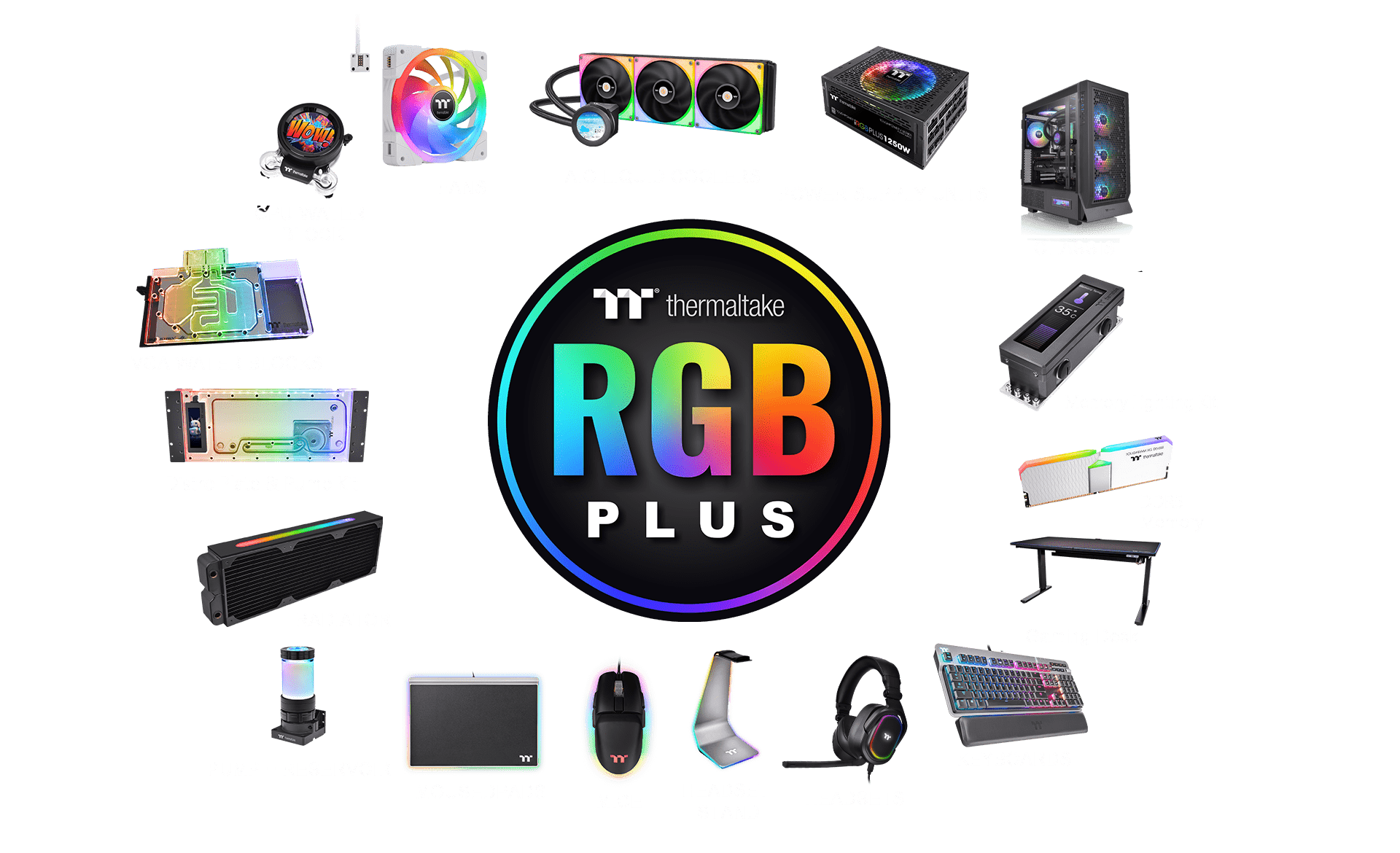
TT RGB PLUS Software
2.0 - New version of Thermaltake’s patented TT RGB PLUS software, providing more lighting effects and PC monitoring functions.
1.0 - Thermaltake’s patented software to synchronize TT RGB PLUS products with addressable LEDs.
Caution: TT RGB PLUS 2.0 and TT RGB PLUS 1.0 will overwrite one another; users can only install one version of TT RGB PLUS.
2.0 DOWNLOAD NOW
2.0 USER MANUAL
1.0 DOWNLOAD NOW
LEARN MORE

Sync with Razer Chroma Lighting
All Thermaltake TT RGB PLUS products can connect to the Razer Chroma ecosystem via Razer Synapse 3. Users can experience synchronized gaming and RGB lighting effects on their TT RGB PLUS liquid cooling systems and Razer gaming gear!
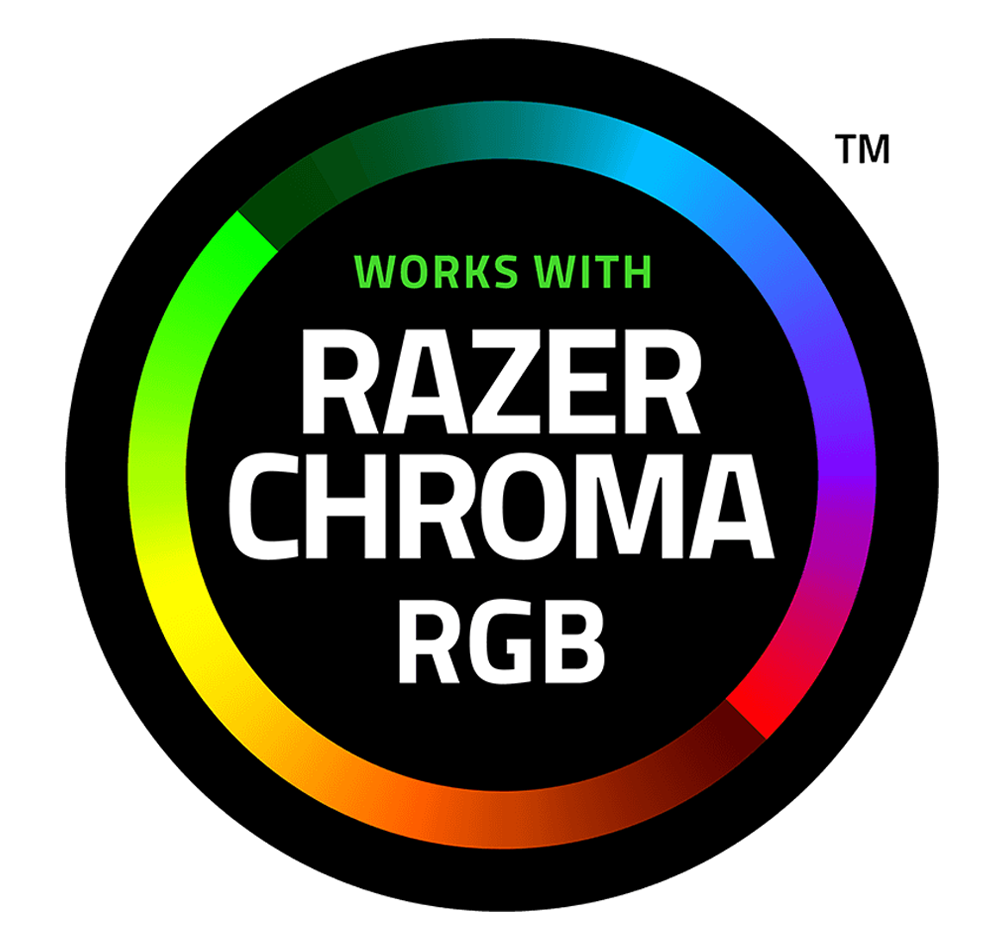
Works with Amazon Alexa
All Thermaltake TT RGB PLUS products support Amazon Alexa Voice Service, allowing you to give voice commands to Alexa-enabled devices.
Cautions
Thermaltake recommends the following steps to be taken before using the Pacific series radiators and water blocks:
- To ensure a clean loop, flush and rinse your radiators and water blocks with distilled water prior to use.
- Do not use tap water or distilled water as your coolant; it may harm your loop and reduce performance.
- It is strongly recommended to use market-proven pre-mix coolant, such as Thermaltake Coolant 1000. It offers great performance while protecting the entire liquid loop from corrosion.
- Before storing your water cooling components, please clean, rinse, and dry them to ensure a longer lifespan for your components.
Thermaltake recommends the following steps to be taken after completing your water loop setup:
- It is strongly recommended to use market-proven pre-mix coolant, such as Thermaltake Coolant 1000. It offers great performance while preventing corrosion in the entire cooling system – copper, brass, nickel, aluminum, and steel.
- Fill the reservoir with coolant and cycle the power on and off several times while the pump pushes the coolant into the loop.
- DO NOT let the pump run dry; turn off the power immediately if there is no liquid entering the pump.
- Fill the reservoir to the top to prevent air from entering the pump.
- If necessary, tilt the system slightly from side to side to bleed air out of the loop.
- Place some paper towels under fittings and joining points to check for leaks.
- Run the loop with the fill port open for about 24 hours to completely bleed air out of the loop.
- Before starting, flush your system correctly to prevent any coolant or unwanted particles from sticking to your tubes, radiators, and other cooling components.
- Note that coolant might fade over time.
| P/N | CL-W299-PL00SW-A |
|---|---|
| Dimensions | 93.4 L x 93.4 W x 52.2 H mm |
| Gewicht | 670 g |
| System compatibility | Windows 7 / 8 / 8.1 / 10 |
| Power Input | 2.4 W |
| Compatibility | Intel:LGA 2066/2011-3/2011/1851/1700/1200/1156/1155/1151/1150 AMD:AM5/AM4/AM3+/AM3/AM2+/AM2/FM2/FM1 |
| Connector | 4-Pin Molex |
| Rated Voltage | 5 V |
| Threads | G ¼” |
| Heatsink Material | Copper + PPS |
User Manual
- Dateiname
- Beschreibung
- Größe
- Version
- Release Date













