Es ist eine Verteilerplatte mit einer vorinstallierten D5-Pumpe, die Thermaltake Core P8 DP-D5 kann die Grenze für Core P8-Gehäuse zu lösen. Sie kann Ihr Gehäuse perfekt integrieren und aufwerten. Für diejenigen, die in RGB sind, kann es mit Thermaltake RGB PLUS Ökosystem synchronisiert werden und erfüllen Ihre Anfrage.
Es verfügt über 24 adressierbare LEDs mit 16,8 Millionen RGB-Farben. Die Beleuchtung ist kompatibel mit TT RGB PLUS 2.0 und ASUS, GIGABYTE, MSI und ASROCK RGB-Software.
Sie verfügt nicht nur über eine ausgezeichnete Druckbeständigkeit, um die Leistung der Pumpe von bis zu 50 PSI (Pounds per Square Inch) aufrechtzuerhalten, sondern kann auch die Haltbarkeit des gesamten Produkts garantieren.

TT RGB PLUS Ecosystem
Beleuchte dein System mit unbegrenzt vielen Möglichkeiten und synchronisiere deine TT RGB PLUS kompatiblen Produkte (CPU/VGA Water Blocks, AIO CPU Kühlungen, PSUs, LED Strips, Gaming Tastaturen, Headsets, Maus und Mauspads), um ein persönliches RGB Ecosystem Setup zu kreieren.
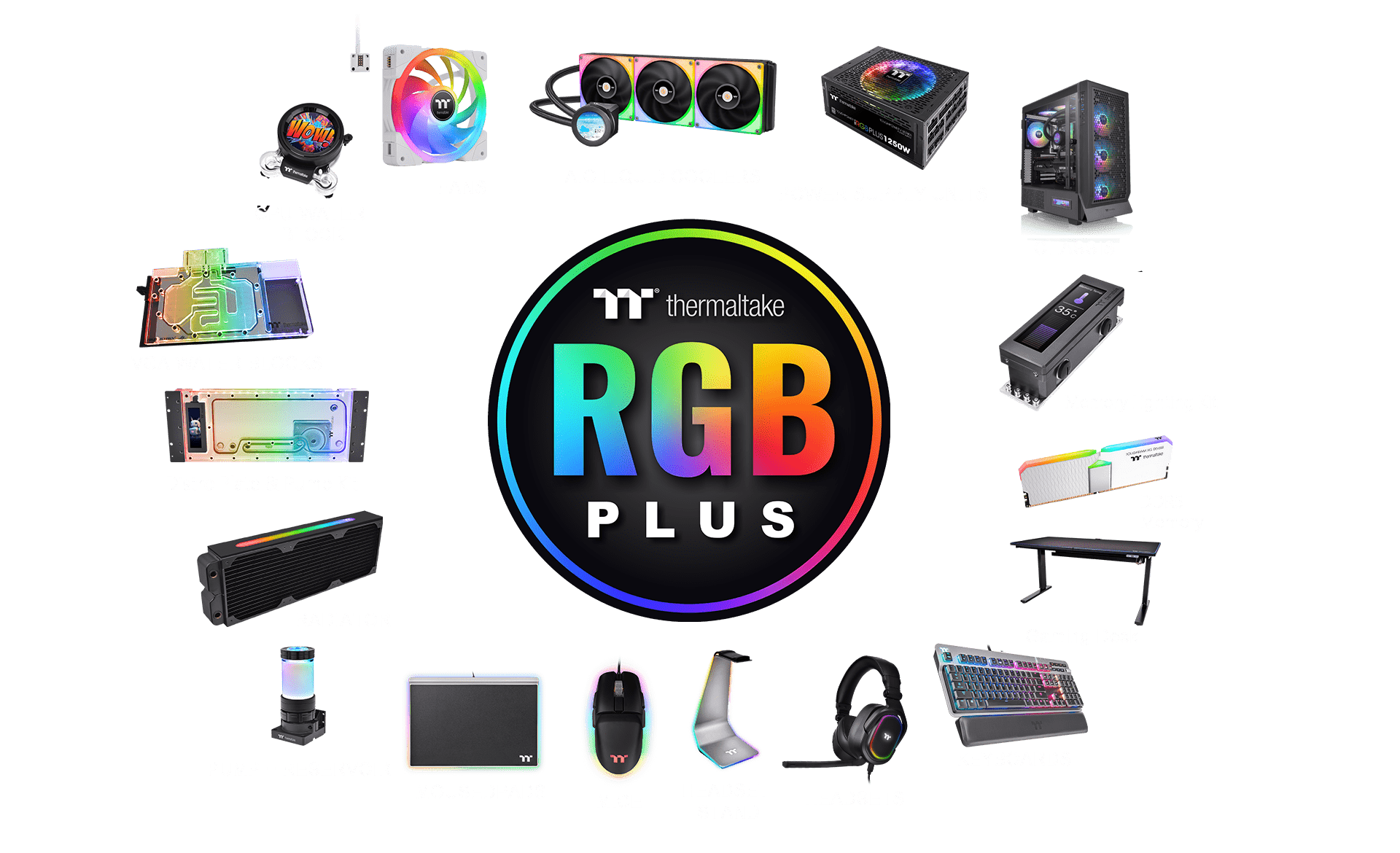
TT RGB PLUS Software
Die neue Version der patentierten TT RGB PLUS-Software von Thermaltake, die mehr Lichteffekte und PC-Überwachungsfunktionen bietet.

NeonMaker
The NeonMaker is a new and innovative approach to adjusting the RGB lighting on some of our products, allowing users to customize lighting profiles and orchestrate their own light shows.
Personalize Riing Quad Fans, Riing Trio Fans, Distro Case, Floe DX RGB AIO, and TOUGHRAM RGB with NeonMaker!

Works with Amazon Alexa
All Thermaltake TT RGB PLUS products support Amazon Alexa Voice Service, allowing you to give voice commands to Alexa-enabled devices.
Cautions
Thermaltake recommends the following steps to be taken before using the Pacific series radiators and water blocks:
- To ensure a clean loop, flush and rinse your radiators and water blocks with distilled water prior to use.
- Do not use tap water or distilled water as your coolant; it may harm your loop and reduce performance.
- It is strongly recommended to use market-proven pre-mix coolant, such as Thermaltake Coolant 1000. It offers great performance while protecting the entire liquid loop from corrosion.
- Before storing your water cooling components, please clean, rinse, and dry them to ensure a longer lifespan for your components.
Thermaltake recommends the following steps to be taken after completing your water loop setup:
- It is strongly recommended to use market-proven pre-mix coolant, such as Thermaltake Coolant 1000. It offers great performance while preventing corrosion in the entire cooling system – copper, brass, nickel, aluminum, and steel.
- Fill the reservoir with coolant and cycle the power on and off several times while the pump pushes the coolant into the loop.
- DO NOT let the pump run dry; turn off the power immediately if there is no liquid entering the pump.
- Fill the reservoir to the top to prevent air from entering the pump.
- If necessary, tilt the system slightly from side to side to bleed air out of the loop.
- Place some paper towels under fittings and joining points to check for leaks.
- Run the loop with the fill port open for about 24 hours to completely bleed air out of the loop.
- Before starting, flush your system correctly to prevent any coolant or unwanted particles from sticking to your tubes, radiators, and other cooling components.
- Note that coolant might fade over time.
| P/N | CL-W345-PL00SW-A |
|---|---|
| Dimensions ( mm ) | 554 (L) x 170 (W) x 85 (H) |
| MATERIAL | PMMA |
| Capacity | 450 ml |
| Maximum head | 15 feet (4.5m) |
| Maximum Flow Rate | 1135 L/h |
| Maximum pressure | 50 PSI |
| Input Voltage | 12 V / 5 V |
| Power Input | 37 W / 4.8 W |
| Connector | 4 Pin |
| Pump Speed | P1: 1,800 RPM P2: 2,550 RPM P3: 3,300 RPM P4: 4,050 RPM P5: 4,800 RPM |
| Screw Thread | G 1/4 |
| Parts | Stopper *5 (G 1/4 ) |
| Interface | USB 2.0 connectors (9 Pin) |
| System compatibility | Windows 10 / 11 |
User Manual
- Dateiname
- Beschreibung
- Größe
- Version
- Release Date















