DistroCase™ 350P Mid Tower Chassis (discontinued)





Thermaltake
DistroCase™ 350P
Fortschrittlich, innovativ, multifunktional
Das DistroCase™ 350P Midi Gehäuse ist ein voll modulares Gehäuse mit einer kompletten Distroplate als Main-Body. Dieses multifunktionale PC-Gehäuse ist mit eigenen Wasserführungen, einem Reservoir und mehreren Ein- und Auslässen ausgestattet. Die 48 LEDs auf dem DistroCase™ 350P sind mit der TT RGB PLUS und der NeonMaker Software kompatibel. Darüber hinaus besteht die Möglichkeit, die Beleuchtung mit der Mainboardsoftware von ASUS Aura Sync, GIGABYTE RGB Fusion, MSI Mystic Light Sync und ASRock Polychrome zu synchronisieren. Das DistroCase™ 350P Gehäuse bietet eine einfachere Möglichkeit, Custom-Loops für ein ultimatives Benutzererlebnis zu gestalten.
- Das Bild dient nur als Referenz.
Überwache die Lüfterleistung und stelle die Lüftergeschwindigkeiten, oder passe die Lichteffekte für alle kompatiblen Produkte über die TT RGB PLUS Software oder über die mobile App ganz einfach ein. Durch Ziehen des Reglers können die ideale Lüftergeschwindigkeiten (RPM) auf dem entsprechenden Bedienfeld eingestellt werden oder wähle einfach aus den voreingestellten Modi das passende raus.

Bei der NeonMaker Software handelt es sich um einen neuen und innovativen Ansatz zur Anpassung der RGB-Beleuchtung bei dem DistroCase™ 350P, mit dem jeder Beleuchtungsprofile und Effekte auf der Zeitachse und Beleuchtungsrichtungen anpassen kann. Personalisieren dein DistroCase™ 350P mit NeonMaker und kreiere dein ganz eigenes, einzigartiges Setup!
Erfahre mehr NeonMaker herunterladen
Kreiere faszinierende Beleuchtungseffekte mit unserer neuen NeonMaker Software und versorge dein Setup mit dynamischer RGB-Beleuchtung.
Erfahre mehr über NeonMakerLichtshow ansehen
Entwickelt für die Synchronisation mit ASUS Aura Sync, GIGABYTE RGB Fusion, MSI Mystic Light Sync und AsRock Polychrome. Es unterstützt Motherboards mit einem 5V adressierbaren RGB-Header, so dass Sie die LEDs direkt von der oben genannten Software aus steuern können, ohne zusätzliche Beleuchtungssoftware oder Controller installieren zu müssen. Für weitere Informationen besuchen Sie bitte die offiziellen Websites von ASUS, GIGABYTE, MSI und AsRock.
umso direkten Zugriff auf die Komponenten zu gewährleisten.
Durch dieses Verfahren kann ein System für Mods mit Wasserkühlungskomponenten erschaffen werden.
Die Dateien können für den 3D-Druck auf der 3DMakers-Microsite herunterladen und ausdrucken werden.
Das DistroCase™ 350P wurde mit einem 5mm dicken Tempered Glass Panel ausgestattet, welches für einen qualitativ hochwertigen Standard ausgelegt ist. Das große Seitenfenster ermöglicht eine einwandfreie Sicht auf die beleuchteten RGB Komponenten.
Das drehbare PCI-E Slot System ermöglicht es, die Grafikkarte vertikal oder horizontal einzubauen, umso mehr und Flexibilität und Platz im Gehäuse zu erhalten.
Thermaltake TT Premium PCI-E 3.0 Extender (optional) - Unterstützt eine Vielzahl von Grafikkartenlösungen. Es handelt sich um ein extrem schnelles Kabel mit einem hochgradig routingfähigen Design. Die EMI-Abschirmung mit leitendem Polymer ist für die anspruchsvollsten Systeme ausgelegt. Erhältlich in den Längen 300mm, 600mm und 1000mm.
- Thermaltake übernimmt keine Garantie dafür, dass das mitgelieferte Standard-Riserkabel ohne weitere Tests für ein bestimmtes Computersystem geeignet ist. Wenn Sie technische Unterstützung benötigen, wenden Sie sich bitte an das Thermaltake Global Service Center.
- 120mm
- 140mm
- 240mm
- 280mm
- 360mm
Das DistroCase™ 350P ist mit zwei USB 3.0 und zwei USB 2.0 Schnittstellen ausgestattet um einen schnellen Zugriff zu gewährleisten.
Bauen Sie das Gehäuse bis auf das Wesentliche aus und installieren Sie die Elemente, wann und wie Sie sie benötigen, mit unserem modularen Design. Das DistroCase™ 350P verfügt über modulare Panels, Racks, Halterungen und vorgefertigte Montage-Arrays. Keine unerreichbaren Schraubenecken oder Zwischenräume mehr, die Installation kann mit unserem zerlegbaren modularen Design ein einfacher Prozess sein.
Beleuchte dein System mit unbegrenzten Möglichkeiten und synchronisiere deine TT RGB Plus kompatiblen Produkte (CPU/VGA Water-Blocks, AIO CPU Kühler, PSUs, LED Strips, Gaming Tastaturen, Headsets, Gaming Mäuse und Mousepads) um so ein unglaubliches RGB Ecosystem nach deinen Vorlieben zu gestalten.
Erfahre mehr Jetzt herunterladen
| 120mm | 240mm | 360mm | 140mm | 280mm | |
|---|---|---|---|---|---|
| L-Side | ● | ● | ● | - | - |
| Front | ● | ● | ● | ● | ● |
| 120mm | 140mm | 200mm | |
|---|---|---|---|
| PURE FAN Series | ● | ● | - |
| Riing FAN Series | ● | ● | - |

TT RGB PLUS Ecosystem
Beleuchte dein System mit unbegrenzt vielen Möglichkeiten und synchronisiere deine TT RGB PLUS kompatiblen Produkte (CPU/VGA Water Blocks, AIO CPU Kühlungen, PSUs, LED Strips, Gaming Tastaturen, Headsets, Maus und Mauspads), um ein persönliches RGB Ecosystem Setup zu kreieren.
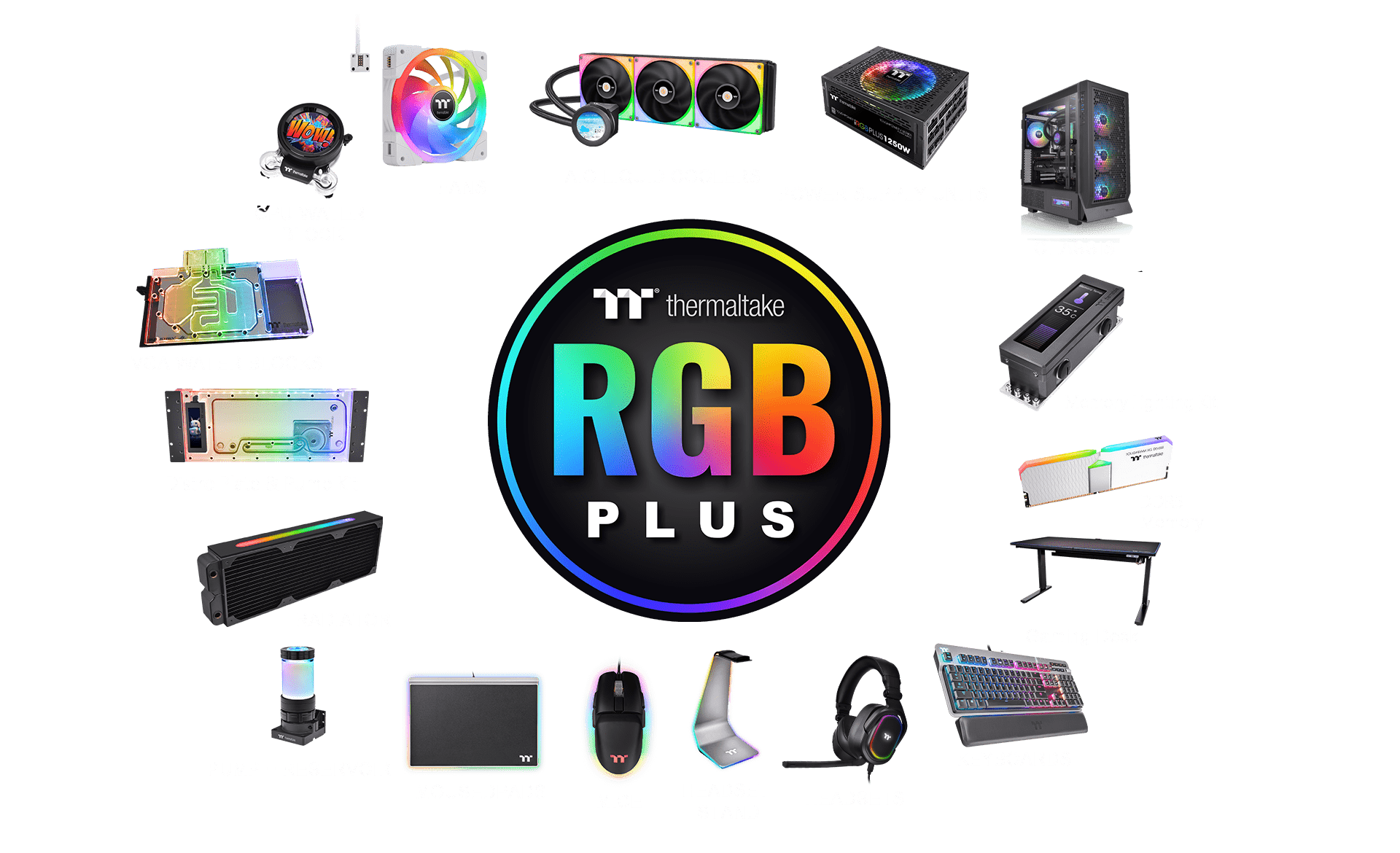
TT RGB PLUS Software
2.0 - New version of Thermaltake’s patented TT RGB PLUS software, providing more lighting effects and PC monitoring functions.
1.0 - Thermaltake’s patented software to synchronize TT RGB PLUS products with addressable LEDs.
Caution: TT RGB PLUS 2.0 and TT RGB PLUS 1.0 will overwrite one another; users can only install one version of TT RGB PLUS.
2.0 DOWNLOAD NOW
2.0 USER MANUAL
1.0 DOWNLOAD NOW
LEARN MORE

NeonMaker
The NeonMaker is a new and innovative approach to adjusting the RGB lighting on some of our products, allowing users to customize lighting profiles and orchestrate their own light shows.
Personalize Riing Quad Fans, Riing Trio Fans, Distro Case, Floe DX RGB AIO, and TOUGHRAM RGB with NeonMaker!

Sync with Razer Chroma Lighting
All Thermaltake TT RGB PLUS products can connect to the Razer Chroma ecosystem via Razer Synapse 3. Users can experience synchronized gaming and RGB lighting effects on their TT RGB PLUS liquid cooling systems and Razer gaming gear!
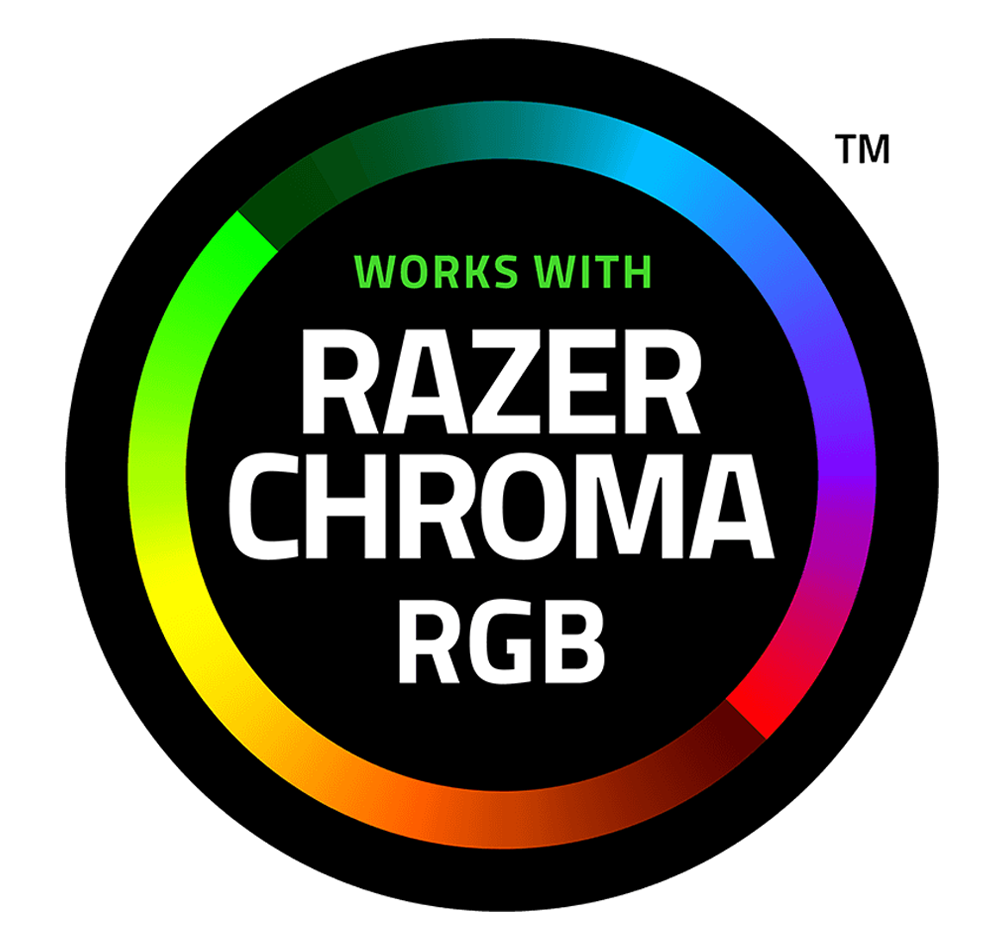
Works with Amazon Alexa
All Thermaltake TT RGB PLUS products support Amazon Alexa Voice Service, allowing you to give voice commands to Alexa-enabled devices.
Sync with Motherboard RGB Software
Designed to synchronize with ASUS Aura Sync, GIGABYTE RGB Fusion, MSI Mystic Light Sync, and ASRock Polychrome. It supports motherboards with a 5V addressable RGB header, allowing you to control the lights directly from the software mentioned above without installing any extra lighting software or controllers. For more details, please visit ASUS, GIGABYTE, MSI, and ASRock official websites.
-

-

Aura Addressable Header
ASUS -

Digital Pin Header
GIGABYTE -

JRAINBOW Header
MSI -

Addressable RGB LED Header
ASRock
| Category | Caution |
|---|---|
| Chassis, ARGB Fan, ARGB AIO |
|
| RGB Memory, VGA Waterblock, Distro Plate |
|
Cautions
Thermaltake recommends the following steps to be taken before using the Pacific series radiators and water blocks:
- To ensure a clean loop, flush and rinse your radiators and water blocks with distilled water prior to use.
- Do not use tap water or distilled water as your coolant; it may harm your loop and reduce performance.
- It is strongly recommended to use market-proven pre-mix coolant, such as Thermaltake Coolant 1000. It offers great performance while protecting the entire liquid loop from corrosion.
- Before storing your water cooling components, please clean, rinse, and dry them to ensure a longer lifespan for your components.
Thermaltake recommends the following steps to be taken after completing your water loop setup:
- It is strongly recommended to use market-proven pre-mix coolant, such as Thermaltake Coolant 1000. It offers great performance while preventing corrosion in the entire cooling system – copper, brass, nickel, aluminum, and steel.
- Fill the reservoir with coolant and cycle the power on and off several times while the pump pushes the coolant into the loop.
- DO NOT let the pump run dry; turn off the power immediately if there is no liquid entering the pump.
- Fill the reservoir to the top to prevent air from entering the pump.
- If necessary, tilt the system slightly from side to side to bleed air out of the loop.
- Place some paper towels under fittings and joining points to check for leaks.
- Run the loop with the fill port open for about 24 hours to completely bleed air out of the loop.
- Before starting, flush your system correctly to prevent any coolant or unwanted particles from sticking to your tubes, radiators, and other cooling components.
- Note that coolant might fade over time.
| P/N | CA-1Q8-00M1WN-00 |
|---|---|
| Serie | DistroCase™ |
| Model | DistroCase™ 350P |
| TYP | Mid Tower |
| ABMESSUNGEN (Höhe x Breite x Tiefe) | 567 x 333 x 490 mm (22.32 x 13.1 x 19.3 inch) |
| NETTOGEWICHT | 17.78 kg / 39.2 lbs |
| SEITENTEILE | 5mm Tempered Glass x 1 |
| FARBE | Black |
| MATERIAL | SPCC & PMMA |
| LAUFWERKE | 2 x 2.5” 2 x 3.5" or 4 x 2.5" |
| ERWEITERUNG | 6 |
| MOTHERBOARDS | 6.7” x 6.7” (Mini ITX), 9.6” x 9.6” (Micro ATX), 12” x 9.6” (ATX) |
| I/O PORT | USB 3.0 x 2, USB 2.0 x 2, HD Audio x 1 |
| NETZTEIL | Standard PS2 PSU (optional) |
| RADIATOR SUPPORT | Front: 1 x 360mm or 1 x 240mm or 1 x 120mm 1 x 280mm or 1 x 140mm Left Side: 1 x 360mm or 1 x 240mm or 1 x 120mm |
| MÖGLICHKEITEN | CPU cooler height limitation: 130mm VGA length limitation: 320mm (With Reservoir & Radiator) PSU length limitation: 200mm |
User Manual
- Dateiname
- Beschreibung
- Größe
- Version
- Release Date


















